12 tips to improve your website

As the world becomes even more digital, your website has to act as your online storefront. These 12 tips will improve your website and ensure you’re never losing a customer because of your site (or if you don’t yet have a website, this’ll come in handy when you’re ready to start!).
Getting started
This blog is aimed at small business owners and charities who already have a website that they’re looking to improve. But if you don’t have a website yet, this will also be a really useful checklist to ensure when you create your website, it’s practically perfect.
Tip #1 – Text alignment
As humans, we like to read left to right, so when creating your website, ensure the text is left-aligned where possible. This is particularly important on your homepage and above the fold. We want to ensure that when your potential client visits your site, they can read the text as quickly as possible!
Tip #2 – Use clear CTAs
It sounds so simple, but you’d be surprised how many websites you land on that don’t tell the customer what they want them to do!
CTA stands for ‘Call To Action’ and essentially it’s the action that you want your customer to take.
So for example, if you owned a stationery brand you might want the CTA on your homepage to be ‘Shop our collection’.
Keep your CTA simple and clear and above the fold if you can 😀
Tip #3 – Use accessible colours
It’s important to ensure any colour combinations you use on your website and in your branding our accessible to everyone.
Although rose gold and white look lovely together (and were very popular recently!), it’s unfortunately not accessible for everyone.
Not sure if your brand colours are accessible? Use this tool to check 🎨
If you need help with branding, our mentors are here to help! Request a mentoring call with one of our branding mentors here.
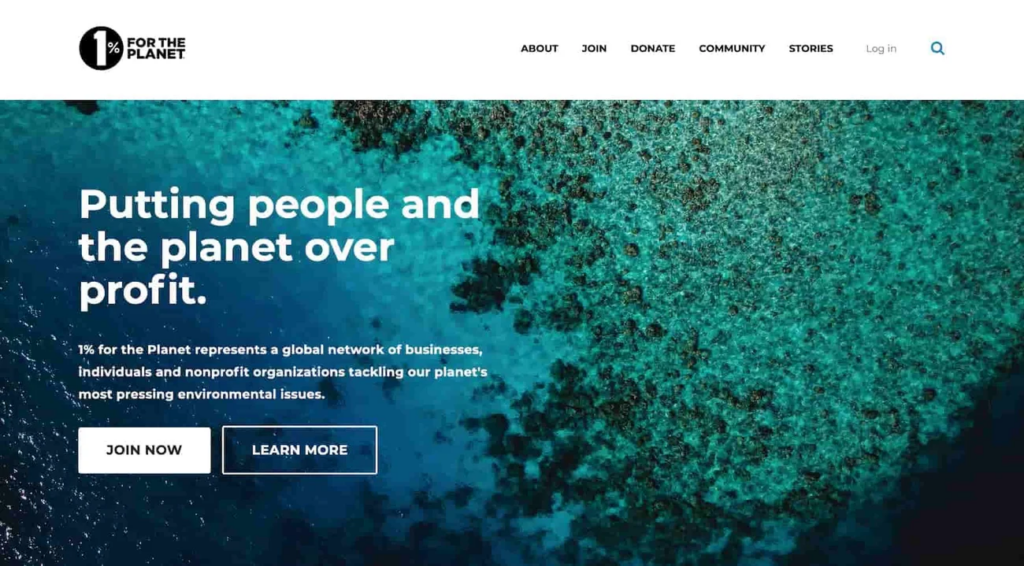
Image taken from www.onepercentfortheplanet.org
Tip #4 – Use white space
One easy way to improve your website is to use more white space. Simple right?!
When adding text or images to your site, factor in some white space around your content. It helps to break up your content and make things easier to digest for your customers.
Tip #5 – Nail your GDPR
GDPR stands for General Data Protection Regulation.
On your website, you should have some form of GDPR consent. This can look like a pop-up, a toast or a banner. It needs to stop your customer from using the website until they’ve confirmed their consent.
GDPR can be tricky if it’s not something you’ve experienced before, so don’t struggle alone! We have mentors who can support you and ensure you’re GDPR compliant. Request a free mentoring session here.
Tip #6 – Optimise for mobile
With over 50% of website traffic coming from mobile devices, it’s more important than ever to optimise your website for mobile. Not sure if your website is optimised? Simply grab your phone and Google your website! You’ll quickly see how layouts can differ when viewed on a mobile.
If you need help optimising your website for mobile. Our mentors can help! Click here to have a mentor review your website.
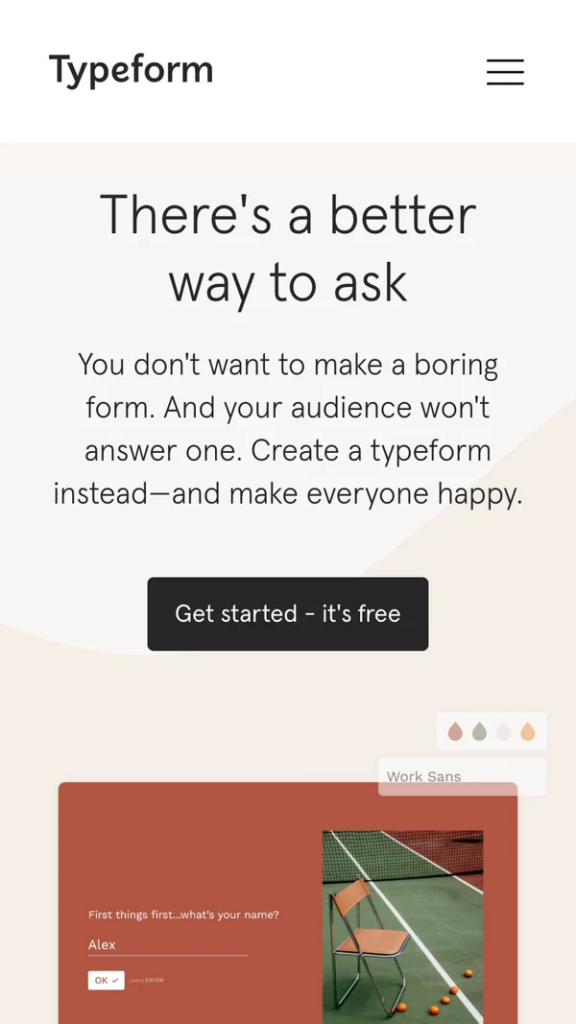
Image taken from www.typeform.com
Tip #7 – Use social proof
Even if you’re relatively new to your business, we’re sure you’ve got a testimonial or two that you can use on your website. Social proof is really important as it shows potential customers that you’re a trustworthy business with a proven track record of delivering your goods or services.
So what does social proof look like? Social proof can be a page of testimonials or success stories on your blog. It might be quotes from feedback you’ve received on your sales or home page to reassure customers that you’re safe to do business with.
Top tip: Trustpilot and Google My Business are free to use and allow you to build up verified reviews. Having verified reviews makes you even more trustworthy! They also both have widgets that can be embedded into your websites and shared on social media to celebrate all the amazing reviews you’re getting!
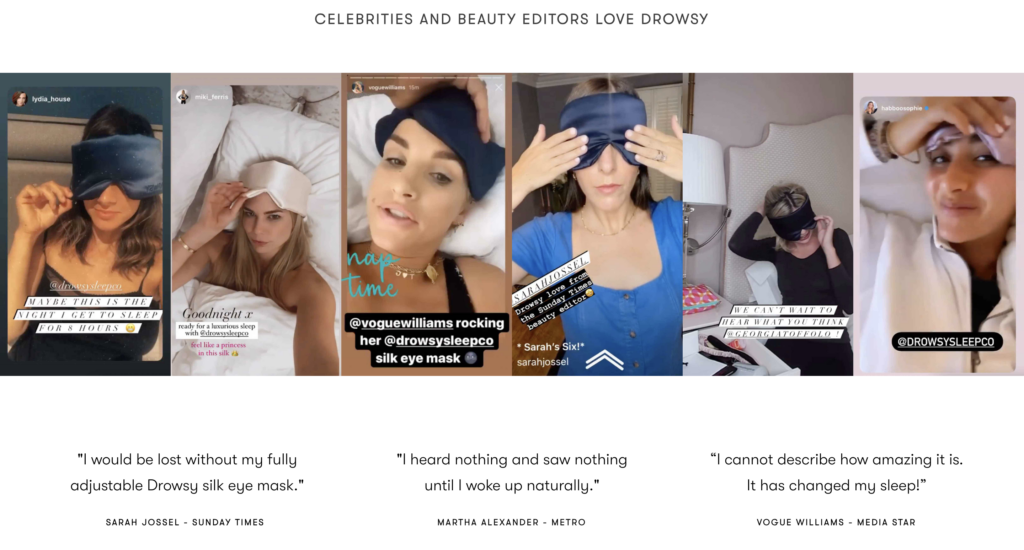
Image taken from www.drowsysleepco.com
Tip #8 – Leverage your unique story
One easy way to improve your website is to leverage your unique story. People buy from people, so make sure that when your customer lands on your site, they get a feel for your personality!
Be confident sharing your story and why you do what you do. Even if you can’t share this on your homepage, make sure it’s shared on your ‘About’ page. Top tip: include at least one photo of yourself on your About page so your customers know who they’re buying from! It helps your credibility and makes them feel they’re dealing with a real-life human
Tip #9 – break up big sections of text
Try breaking up big blocks of text so that they’re easier to read for your customer! Use subheadings, banners and images to break things up and add variety. Subheadings in particular help clients access the information they need easily AND they count towards your SEO – so it’s a win-win!
Tip #10 – Create a blog
Blogging can be a really easy way to improve your website’s performance. A study found that the average company that blogs results in 55% more traffic. Blogging also allows you to showcase how great your products and services are!
Top tip: turn your FAQs into blog posts for easy content! If there are questions you routinely get asked about, try turning them into a blog post. E.G. ‘Why we use polar fleece for our dog jackets’, ‘How to measure your dog for their coat’ etc.
Bonus points: How-to guides can make great blog content and can create huge value for your audience. Try things like ‘How to use AI to maximise your time’, ‘How to create menus in Canva’ etc.
These blog posts all count towards your SEO and can be repurposed as evergreen content across your social media and newsletters too! So it’s worth investing the time in blogging.
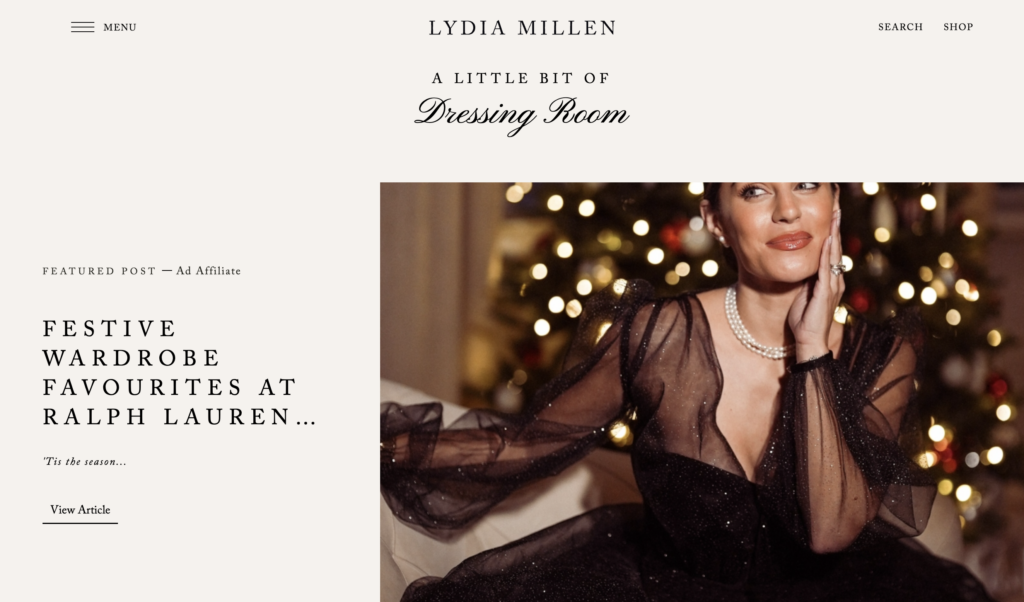
Image taken from www.lydiaelisemillen.com
Tip #11 – Use relevant images
Improving your website can be as simple as ensuring you have relevant images across your site. It’s tempting to grab any placeholder image from a stock photo site. But spend some time collecting images that are truly relevant to your business. The more relevant the image, the stronger your branding and the better your trust from the customer!
Top tip: when choosing images, ensure they’re good quality but that they’re not too big. If your images are too big, you risk slowing down the speed of your site. Likewise, don’t embed big videos onto your site. Use streaming sites like YouTube or Vimeo to embed your videos and protect your site’s speed.
Tip #12 – Newsletter sign up
The final way to improve your website is to ensure you have a newsletter sign-up box. Email lists aren’t dead and they can be an amazing way to connect with a warm audience.
Ensure you have a newsletter sign-up box somewhere on your website. Whether it’s a pop-up when you first land on the page, included in the footer, or a side pop-out, ensure it’s easy to find for your customer.
Make sure your customer knows why they should sign up for your email list. Maybe you’re offering a discount on your products, a free download, a discovery call, or just offering valuable advice and updates, make sure your customer is confident when they sign up.
Top tip: Add your social media links alongside the email bar so that you can drive customers to your socials as well.
Conclusion
With a few simple tweaks, it’s easy to improve your website and create an amazing customer experience that your audience will love!
If you’re not sure where to start, we have mentors who can review your website in one of our free mentoring sessions and show you what needs changing.
back to feed

 Log In
Log In 


